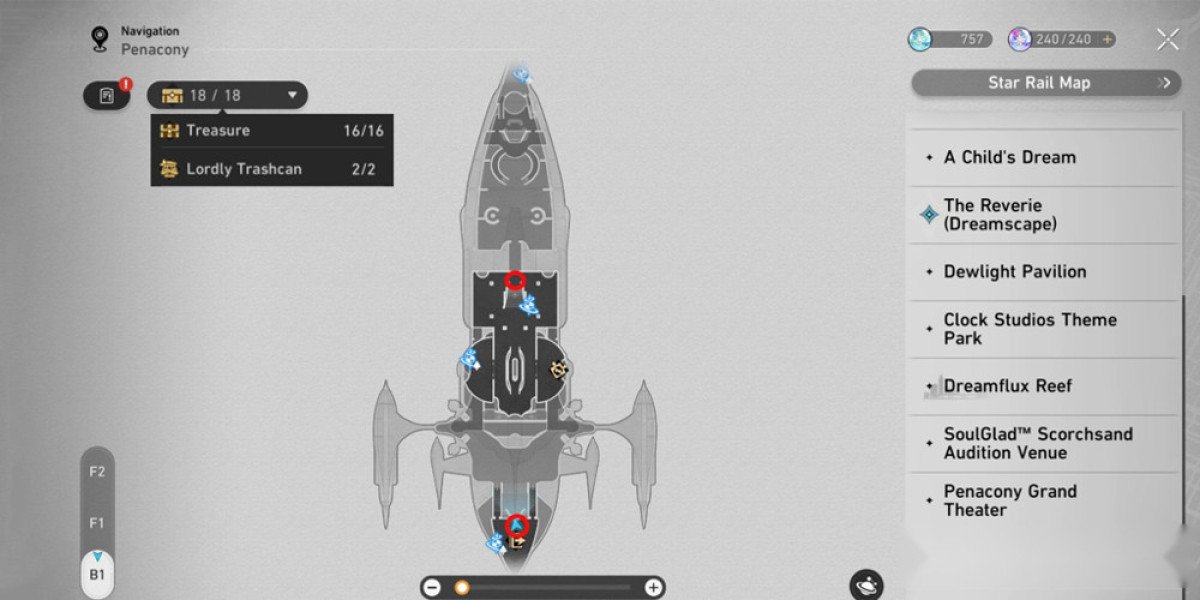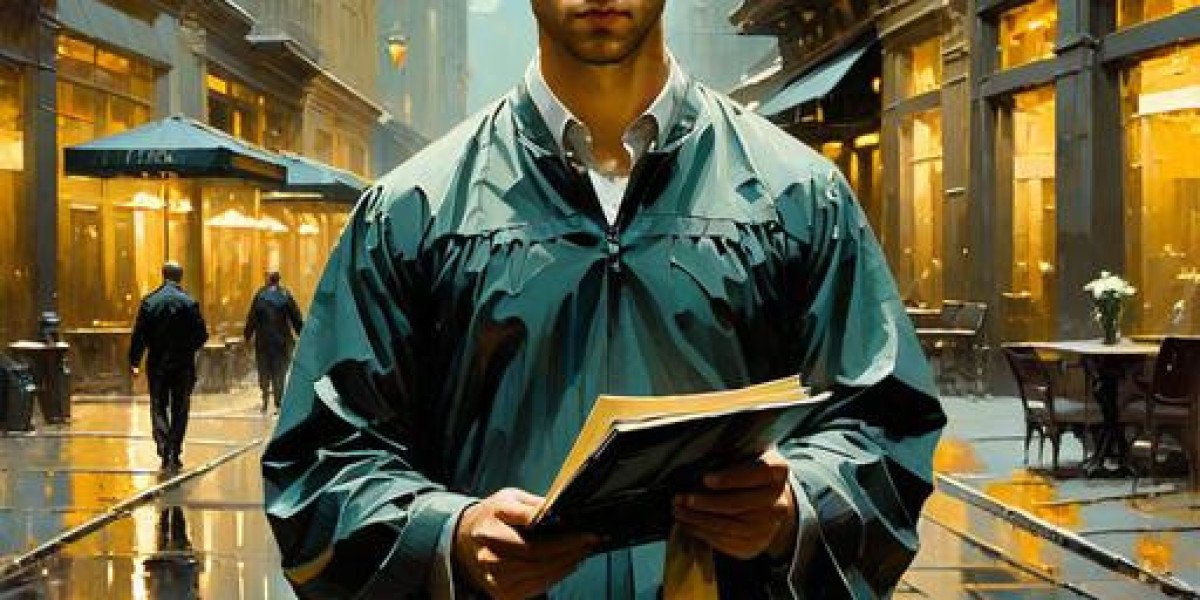Integration of Zoho Inventory and Noon by SKUplugs
In today’s fast-paced digital marketplace, managing multiple sales channels efficiently is crucial for e-commerce success. For retailers leveraging platforms like Noon and Zoho Inventory, streamlining operations can mean the difference between growth and chaos. Recognizing this, SKUplugs offers a robust solution for integrating Zoho Inventory with Noon, enabling seamless inventory management, order processing, and real-time synchronization. This article explores the significance of Zoho Inventory Noon integration, its benefits, and how businesses can leverage this powerful tool to optimize their operations.
Understanding Zoho Inventory and Noon: A Brief Overview
Zoho Inventory is a comprehensive cloud-based inventory management software designed to streamline order fulfillment, stock management, and sales across multiple channels. It offers features such as stock tracking, order management, invoicing, and reporting, making it a favorite among small to medium-sized enterprises.
Noon is a leading e-commerce marketplace in the Middle East and North Africa, offering a platform for sellers to reach millions of customers. Managing a Noon store involves handling product listings, orders, and customer inquiries efficiently. However, manual management can lead to inaccuracies, stockouts, and delayed shipping.
Zoho Point of Sale (POS) and Zoho Inventory Management are integral tools for retailers looking to unify their offline and online sales channels. Integrating these with Noon via SKUplugs bridges the gap between online storefronts and inventory systems, ensuring data consistency and operational efficiency.
The Importance of Zoho Inventory Noon Integration
Managing inventory across multiple channels manually is time-consuming, prone to errors, and hampers scalability. The integration of Zoho Inventory and Noon addresses these challenges by automating data synchronization, reducing manual effort, and providing real-time insights.
Key benefits include:
· Real-Time Stock Synchronization: When a product sells on Noon, the inventory levels in Zoho Inventory are automatically updated, preventing overselling and stockouts.
· Streamlined Order Management: Orders from Noon are directly imported into Zoho Inventory, enabling centralized processing, invoicing, and fulfillment.
· Enhanced Accuracy: Automated data exchange minimizes human errors, ensuring accurate stock levels and order details.
· Time and Cost Savings: Automation reduces manual data entry, freeing up resources to focus on customer service and growth strategies.
· Better Decision-Making: Integrated systems offer comprehensive reports and analytics, aiding strategic decisions.
How SKUplugs Facilitates Zoho Inventory and Noon Integration
SKUplugs specializes in developing integrations that connect popular e-commerce platforms with inventory management solutions like Zoho Inventory. Their Zoho Noon integration allows sellers to synchronize product data, manage orders, and control stock levels seamlessly.
Features of SKUplugs’ Zoho inventory Noon integration include:
· Automated Product Listing: Synchronize product details from Zoho Inventory to Noon, ensuring consistency across platforms.
· Order Syncing: Incoming orders from Noon are automatically imported into Zoho Inventory, streamlining order fulfillment.
· Stock Level Updates: When inventory is updated in Zoho, the changes reflect immediately on Noon, maintaining real-time stock accuracy.
· Multi-Channel Support: Besides Noon, the integration supports other marketplaces, allowing centralized management.
· User-Friendly Interface: Easy setup without extensive technical knowledge.
This integration is especially beneficial for businesses operating multiple sales channels, helping them maintain accurate stock levels, avoid overselling, and optimize order fulfillment.
Real-World Client Experience: Success with Zoho Inventory-Noon Integration
Consider the case of Al Ameen Electronics, a retailer specializing in consumer electronics with a prominent Noon store. Before integrating Zoho Inventory with Noon using SKUplugs, they faced numerous challenges:
· Frequent stock discrepancies between their physical warehouse, Zoho Inventory, and their Noon store.
· Manual order processing leading to delays and errors.
· Difficulty tracking product performance across channels.
After implementing the Zoho inventory Noon integration, their operations transformed:
· Orders placed on Noon are automatically imported into Zoho Inventory, reducing manual entry and errors.
· Stock levels are synchronized in real-time, preventing overselling.
· Their team saved approximately 10 hours weekly on order management, redirecting efforts toward customer engagement.
· Enhanced visibility into sales trends helped them optimize inventory procurement.
Al Ameen Electronics’s experience underscores the value of Zoho inventory Noon integration in simplifying operations, enhancing accuracy, and boosting sales.
Why Your Business Needs Zoho Inventory and Noon Integration
In the competitive landscape of online retail, efficiency and accuracy are non-negotiable. The integration of Zoho Inventory with Noon via SKUplugs provides a strategic advantage. Here’s why your business should consider this integration:
· Operational Efficiency: Automate routine tasks like inventory updates and order processing.
· Customer Satisfaction: Reduce order errors and stockouts, leading to better customer experiences.
· Scalability: Easily add new products and sales channels without overburdening your team.
· Data-Driven Decisions: Access comprehensive analytics for inventory planning and sales strategies.
· Cost-Effective Management: Minimize manual labor and reduce the risk of costly errors.
How to Get Started with Zoho Inventory Noon Integration
Getting started with Zoho inventory Noon integration is straightforward, especially with SKUplugs’ support. The typical process involves:
1. Assessment of Business Needs: Understanding your current workflow and integration requirements.
2. Setup and Configuration: SKUplugs’ team assists in configuring the integration, mapping products, and setting synchronization parameters.
3. Product Listing and Synchronization: Upload or sync products from Zoho Inventory to Noon.
4. Order and Stock Management: Automate order imports and stock updates.
5. Monitoring and Support: Ongoing support ensures smooth operation and updates.
By following these steps, businesses can quickly reap the benefits of Zoho inventory Noon integration and streamline their multi-channel sales operations.
Future of Zoho and Noon Integration
As e-commerce continues to evolve, integrations like Zoho inventory Noon integration will play an increasingly vital role in business growth. Features such as AI-driven analytics, advanced automation, and multi-channel synchronization are expected to enhance operational capabilities further.
Businesses investing in such integrations position themselves for scalable growth, better customer engagement, and improved competitiveness in digital marketplaces.
Final Thoughts
The integration of Zoho Inventory and Noon through SKUplugs exemplifies how technology can transform business operations. From real-time stock updates to streamlined order processing, the benefits are clear. Businesses that leverage this integration can focus on what they do best—serving customers—while automation handles the operational complexities.
Whether you are a small retailer or a growing enterprise, embracing tools like Zoho inventory Noon integration will help you stay ahead in the competitive e-commerce landscape. It’s time to harness the power of automation and integration to elevate your business to new heights.